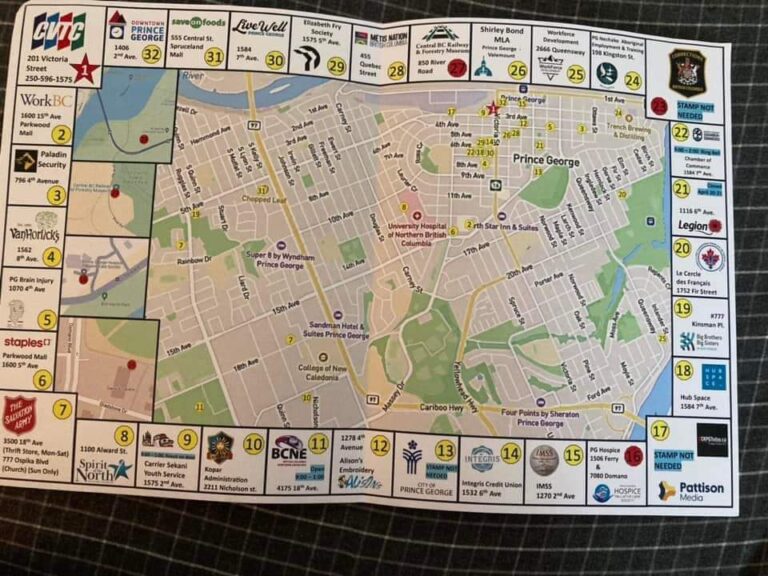Whether it is for work, online classes, or social get-togethers (without the together part), Zoom (And things like it) have become a huge part of our lives. And it’s set to simply become the normal thing in many industries and schools with more and more businesses opting to keep a hybrid model by the demand of many employees. It’s a nice way to make it easier for people with chronic illness or disabilities to work and to let stay at home parents still make income, but it comes with a price: zoom fatigue.
What is Zoom Fatigue?
Zoom fatigue is a particular subset of fatigue and burnout, caused by being on video and conference calls too often and for too long. It has many of the same symptoms as burn out: difficulty concentrating, frustration, pain, and fatigue, but it actually contributes to the burn out rather than being burn out itself.
If you’ve noticed that you dread online meetings, cancel them, and after a meeting are very tired and tense, you’re probably suffering from Zoom fatigue.
What Causes Zoom Fatigue?
It may seem a little silly to be exhausted when you’re attending a meeting in your own home, but there are a number of factors which make virtual meetings a lot more exhausting than in-person ones.
1. Your brain is working overtime. Deciphering tone and facial expressions is a lot harder over a screen than it is in person. There’s also sometimes a delay response which makes your brain work even harder to try to figure out what’s going on. Face it (hah!) we aren’t really evolved to do this.
2. On top of that, you probably find yourself looking at the floating box with your face in it and wondering if your expressions are appropriate, if you’re showing too much double chin, and if anyone has noticed the mess around you. We don’t generally worry about our expressions when we talk face to face because we can’t see them anyway. But with a screen, you can.
3. You are constantly aware of your surroundings. Is it professional enough? Is your boss going to take note of the corner of a picture on your wall and reprimand you for it? Can they hear your roommates, your kids, your pets, your spouse? And what do you do if other calls come through at the same time? It’s exhausting to be constantly wondering if you’re going to get in trouble because your kid broke out in song two feet away.
4. You can’t move around as much because you are stuck staying visible in your little four corners. In face-to-face meetings, you might get up to go to the bathroom, pace a little, or generally move around. In video meetings, you probably don’t move much because you don’t want to be distracting, miss anything, or fall out of frame!
If you think about this, all these video conferences really aren’t natural for most people who are used to reading body language, facial expressions, tone, pitch and other nonverbals, as well as moving in meetings and not worrying about their own face. No wonder we’re exhausted!
Ways to Cope With Zoom Fatigue
Zoom (or whatever) meetings aren’t going away with many businesses and employees looking at hybrid models for work. That means finding ways to cope with the Zoom and figure out ways to make it work better. Here are some of our tips!
1. Hide the self box. You don’t need to have that little floating box with your face in it visible – turn it off! You can turn off your camera so that you don’t see yourself and that way you can handle other tasks at the same time or even go for a walk around the room while listening. (I turn off my video when my toddler is rampaging all over me and demanding stories. No one needs to see – or hear! – me read about the little blue truck). If you are not allowed to turn off your camera, you can Hide Self View instead which allows people to see you, but you can’t see yourself. (Zoom).
2. Shrink the video. You can also shrink the screens showing other people to make those people look smaller. This creates a distance between yourself and the other attendees that makes it less stressful.
3. Make yourself comfortable. Hot Tip? All my zoom meetings happen on my bed. #TrueStory. I brace my back with a good pillow and make sure I have access to a notebook and a good pen for taking notes (when needed). It’s more comfortable for me, so I can last longer. And don’t forget that in long meetings, it’s perfectly normal to get up for water, so carry that habit to your zoom meetings as well (just make sure the camera is off first so that you didn’t leave a blank wall or empty chair behind!)
4. Help normalize audio only meetings. Not every meeting needs to be on video and plenty can be done with voice chat. Or heck, even plain old email or instant messaging. Video chat is great if there is stuff to actually show, but if it’s all talk anyway, why not leave it at audio?
5. See if meetings can be recorded. If you can record the meeting, you can always revisit it later if you found you got distracted during the meeting. This puts less stress on you to have to be paying utmost attention the entire time and if there’s an emergency *coughToddlercough*, then you can catch up later.
There are still studies being done on the effects of Zoom (and other video conferencing software) on employees as well as how best to manage them. For now though, if you have found yourself exhausted at the end of a meeting, you’re not alone. Zoom fatigue is real and it’s something that company cultures have to start dealing with in this new era of employment.
What do you think of Zoom meetings? Do they wipe you out or do you enjoy them? Head over to our Facebook page and sound off!